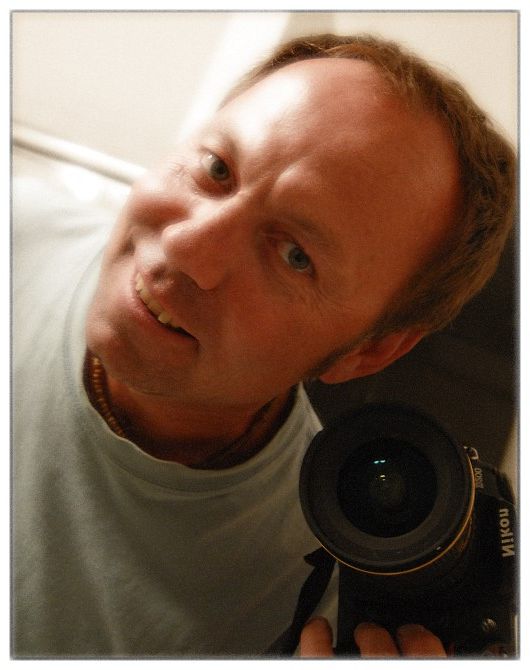A story of being too cocky. (computer distraction)
I mostly back-up my photos by having a redundant drive at home, putting a lot of photos on a drive I have at work, and making CDs. The problem is I don't regularily back them up but every 4 months. In a 4 month period, I usually take 1500-2000 pix. I haven't done a back up since august and to make matters worse, I had two Moab trips and a mexico trip where I took a lot of RAW pix. Those RAW pix are big files and require DVD backups which I haven't gotten around to. Plus, usually, I give folks some CDs and since I had so many files, I hadn't done that either. Recipe for disaster.
So I get all the parts in the mail on Friday to do a motherboard upgrade. Board, processor, videocard, and memory. A normal person would back everything up before such a task no matter what. But not me, I was so confident, I figured it would just work. (Idiot chuckle here)
So there I go, tear out the old board, and put in the new one. I had the normal glitches where for example, an LED panel connector was not compatible with the pinout on the new board. But I got through it. "No problem" as I thought it went smoothly.
The only tricky thing that happened was I had trouble remembering what drives I had connected in what order and what controller. I have 3 drives and forgot to write it down. So I guessed based on the master-slave jumpers looking at them installed. The computer wouldn't recognize things. Naturally, I figured it was the connection of masters and slaves. So I start moving jumpers till I get it going (leaving out a drive for now).....A mistake that will be the crux of the whole mess I'm about to get into.
Once I got the system running, I tried hooking up the drive I had left out-- The 200GB with all my pix. In windows, I clicked on the drive icon and saw "Drive is not formatted, would you like to format it now?"
Horror!
I immediately brought up restore2000 which is a great recovery program I have used on someone elses drive and saved all their data. It said no file system on this drive..so I ran a scan. After the 20 minute scan i saw all my photos and was relieved. I did have to go get another hard drive to put the recoverd files on-- so there I was, installing a USB drive late on Saturday night. Renee thought I needed to let it go but when stuff like this happens, I can't sleep anyway.
I ran the recovery task and got a look of "Oh No!" when 80% of them did not recover. I was horrified. I did remember the drive being read for a really long time while trying to boot, but gosh, i can't believe it corrupted that much data. I was sick to the stomach at this point because the recovery program can normally get the data off as long as it's not over-written--it didn't.
So I start restoring from my backups onto the new disk and figuring out what really got destroyed. I figured I had lost about half of 4 months worth. Maybe I could live with that. But some of those were really important including my Moab freeride collage image that I cherish so much. All I had was a low-res copy ai emailed to someone and posted. I was preparing a high-res copy for a gift to the rider and was thinking, "What am I going to say to him tomorrow?"
So I slept it off and woke up fresh with positive hope. I decided to try and format the drive and then do a recovery this morning since the restore program works well on formatted drives. It was odd since the drive showed it had only had 32 Gbytes for a 200 GB drive.
Format wouldn't work. Weird. I was starting to get really puzzled about why it could be only 32 GB at this point. Maybe a pin on the connector got bent when plugging it in. So I decided to pull the drive and look.
"No, pins are ok...The slave jumper looks ok, oh wait, This is a seagate drive (the rest are maxtor) what is this, 'limit drive to 32 GB' on the slave jumper pins?"
"F--U--C--K!"
Suddenly I had that mixed emotion of really happy, yet really pissed! I calmed down, took the jumper out to make it a slave and did all the necessary stuff and booted.
There the drive was, just like it should be! Whew! I was so excited, I had to write this.
I didn't dodge a bullet, the gun just wasn't loaded when I looked in the barrel and pulled the trigger. Lucky me, yet stupid cocky me! Lesson learned.
So the question goes for really knowledgeable computer people (Who are probably going, "You didn't know that? You are an idiot!"), why is there a jumper to limit the size of a 200 GB drive to 32 GB? Is it for some old systems that can't see large drives--FAT32 or something? That subtle thing really hosed me. My other drives don't have that jumper (least it's not labeled)